Sign in to your Text Integration account: https://secure.textintegration.com/

On the Dashboard, simply click the Delete button in the Subscription Information box.
This will cancel / delete a subscription. Upon canceling / deleting your subscription it should default back to a free subscription.
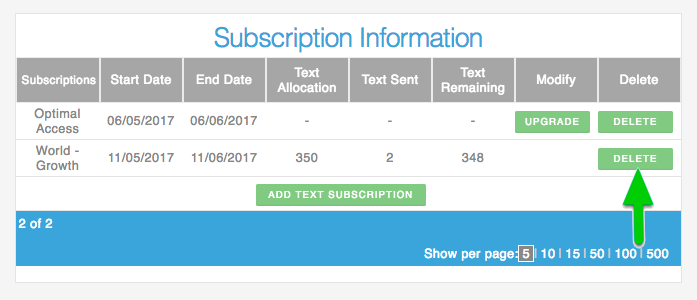
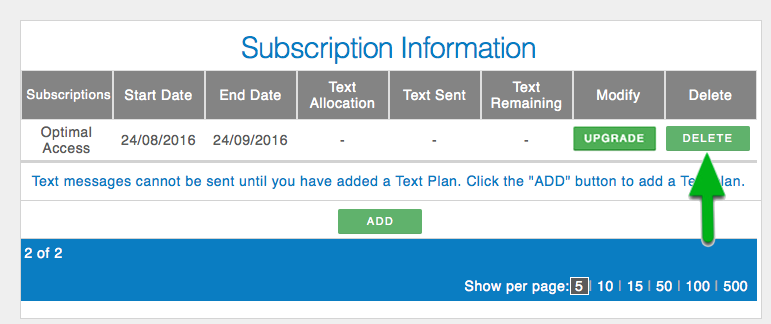
Comments