Make sure you have already set up a Tag (refer to How to set up Text Integration to receive Inbound Texts?) before you initiate an Infusionsoft Campaign to respond to an Inbound Text.
Now we need to set up an inbound text contact reply campaign.
Drag and drop one of the goals as the inbound text traffic source. Set that the goal is achieved by Applying a Tag.
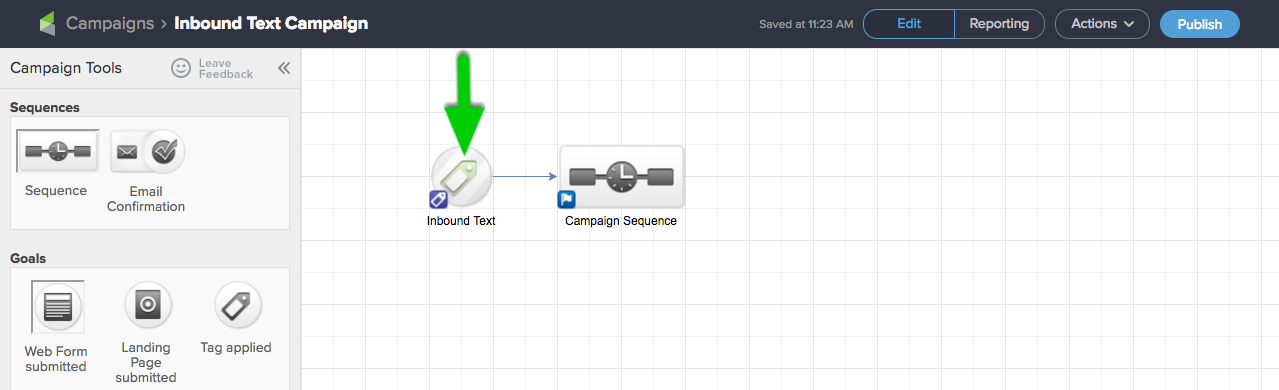
Double click on the goal to apply the tag that was set up. A “Configure Tag” box will pop up so u can choose the tag you have set up earlier.
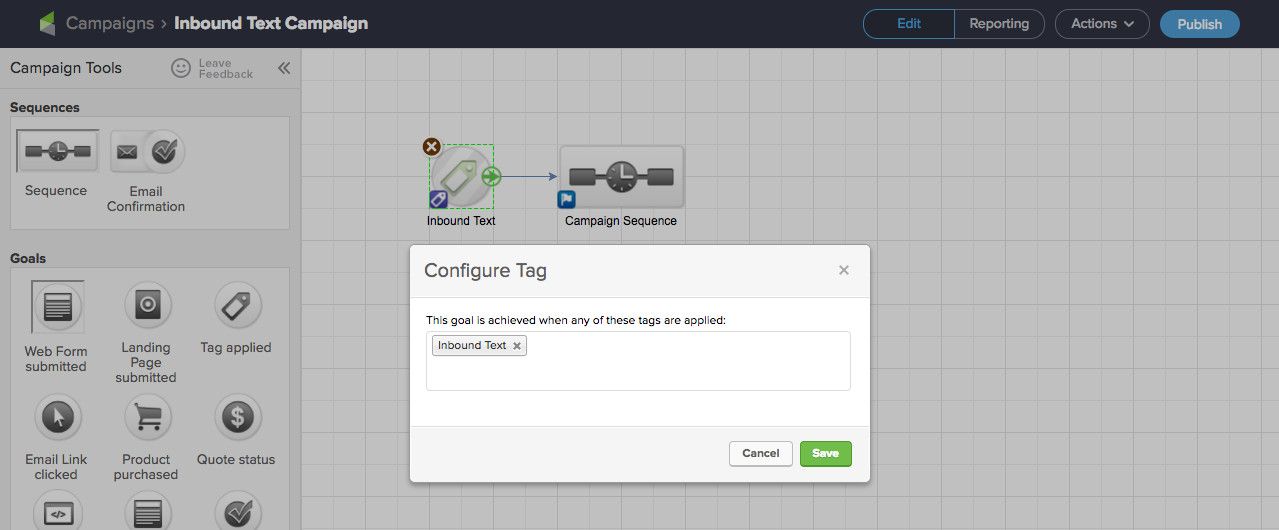
Link a sequence to the goal, double-click on it and you can include a text message reply.
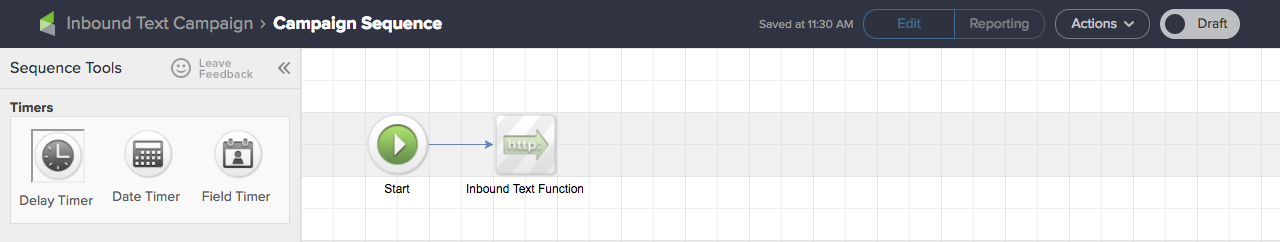
Now that you already know how to send a message thru campaign builder, you may send reply text back saying, "Welcome to Joy’s Balloon’s family", or you can also send them a gift voucher, or some other fulfillment.
Comments