Sign in into the Text Integration website: https://secure.textintegration.com/

In the Dashboard in the Subscription Information Box – click the Add Text Subscription button.
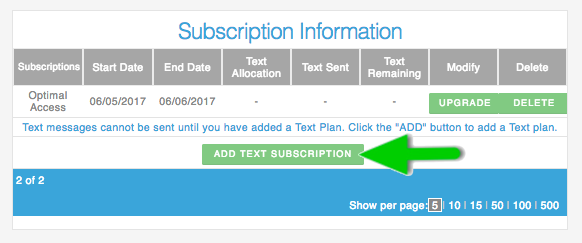
Clicking the ADD button will take you to the Pricing Page.

Click on the drop-down and select the Region of your choice. This will select the Region (group of countries) you wish to send texts.

Select which type of subscription you want. This will be either Lite, Growth, Results or Impact and press the 'Select' button. You will be able to see the number of text credits you receive per subscription here.
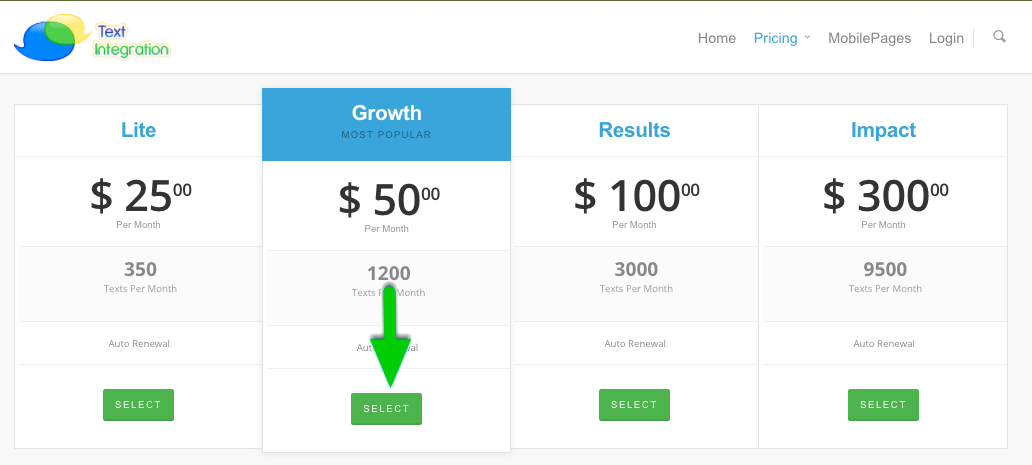
You will then be taken to the Shopping Cart where you need to enter your Billing and Payment Information. Kindly review your item, quantity and total price.

Make sure to use the SAME EMAIL ADDRESS and PHONE NUMBER that you used during registration.

After you have completed your order, your new subscription will appear on your Dashboard. You will also receive an email confirming your new subscription.
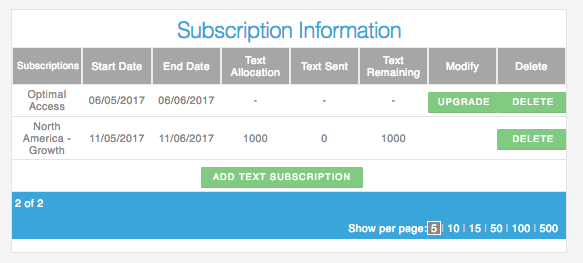

Comments