Log in to your Text Integration account.
https://secure.textintegration.com/TI/

From the top navigation bar, select 'Reports' and then 'Message Report'.
Enter the 'From' and 'To' date and click on the 'Download' button to generate the CSV report.
On the CSV report file, you may sort the entries via the Date and Time. Please note that the Date and Time shown on the reports are based on Sydney Time Zone AEST.
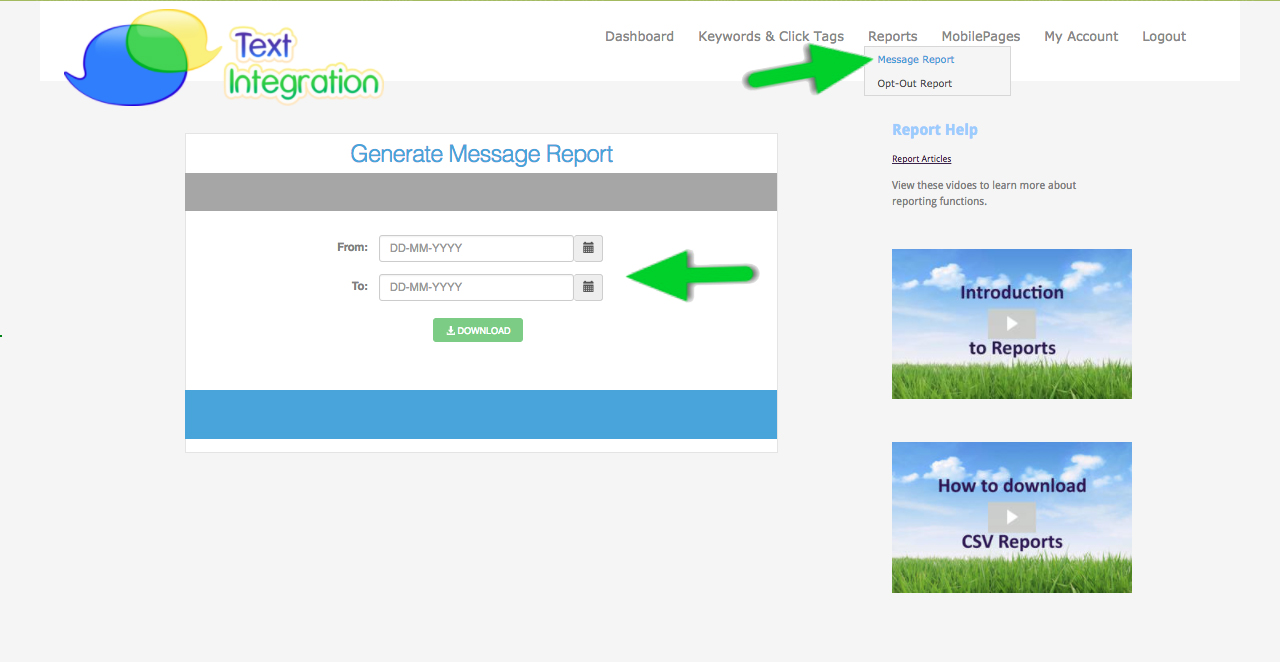
Comments