Sign in into the Text Integration website: https://secure.textintegration.com/

The total number of messages sent from the start date of your current subscription can be viewed in the 'Message Status' Window in the Dashboard.
'Messages Sent' means those text messages sent from Campaign Builder that have successfully been delivered to your Contact.

Greater detail regarding the Time, Date, Phone number, message content and if the message was sent successfully or not can be viewed at by going to the top navigation 'Reports' and selecting 'Message Reports and downloading the CSV report file.
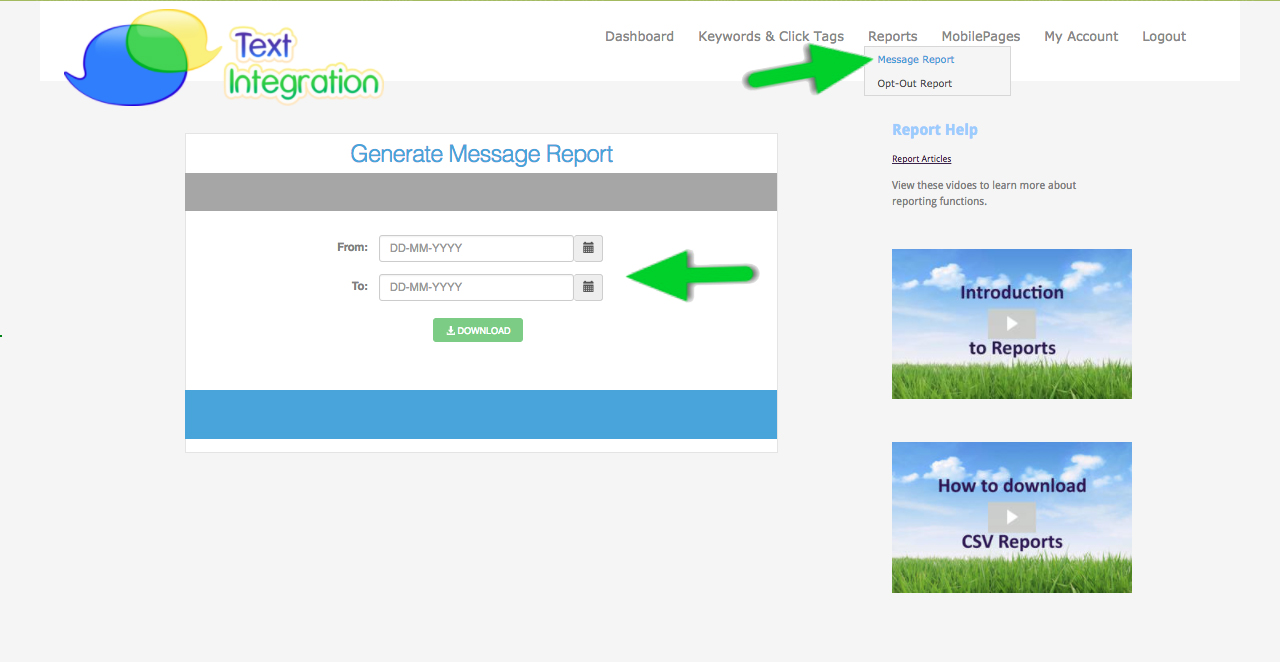
Comments