The Infusionsoft Double Opt-In is only set up to get permission to send emails, but since we want to send text messages to clients as well, we want to gain permission at the double opt-in stage, so that we can comply with all the relevant legislation.
So what we suggest is to simply modify the double opt in email.
Go to the Double Opt-In sequence.
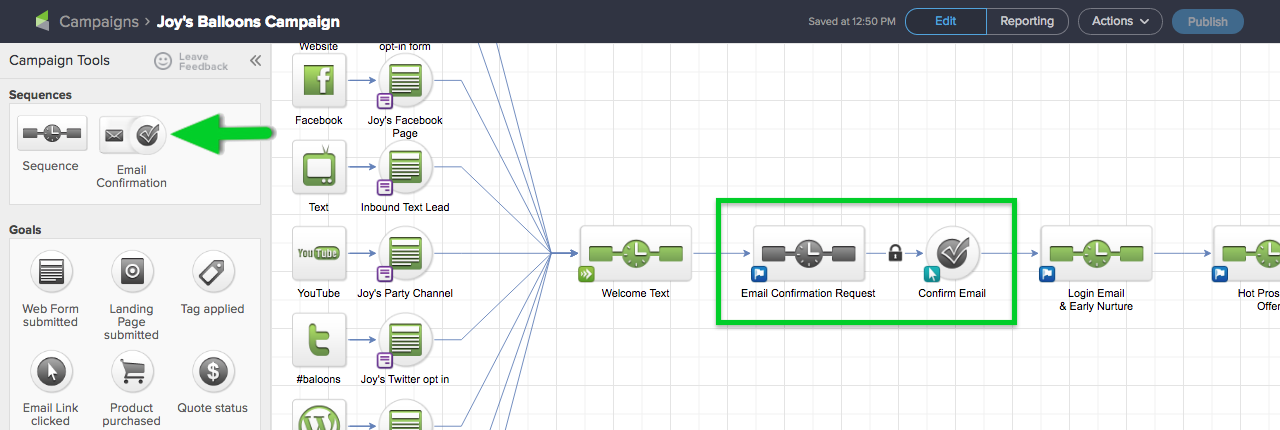
Click on the confirmation email.
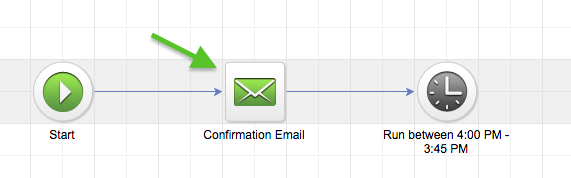
Add a text to the default Infusionsoft double opt-in message.

Once done, select Ready, then Publish.
Disclaimer: Please note that we are not recommending that you use these exact words. Please consult the relevant legislation and laws within your own country and ensure that you comply with them when deciding what specific text to include here.
Comments