Sign in into the Text Integration website: https://secure.textintegration.com/

In the Dashboard in the Subscription Information Box – click the Access plan Upgrade button.
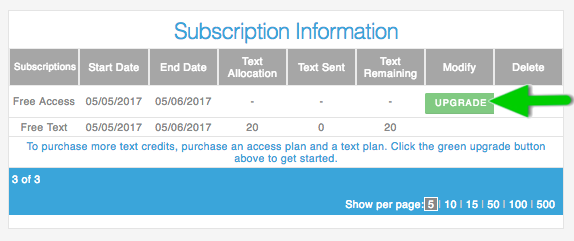
Read the note prompt and proceed if you agree.
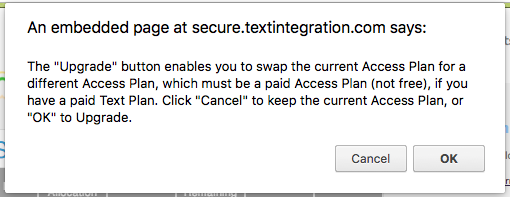
Another prompt will show up informing you that Your Remaining Free Texts will be discarded on Upgrading Free Access. Click Ok to proceed.
You will then be redirected to the Pricing Page. You can modify the Access Plan in Step 1. Below are the Access Plan Types and features:
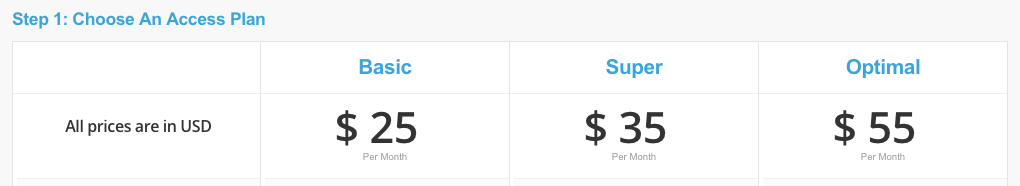
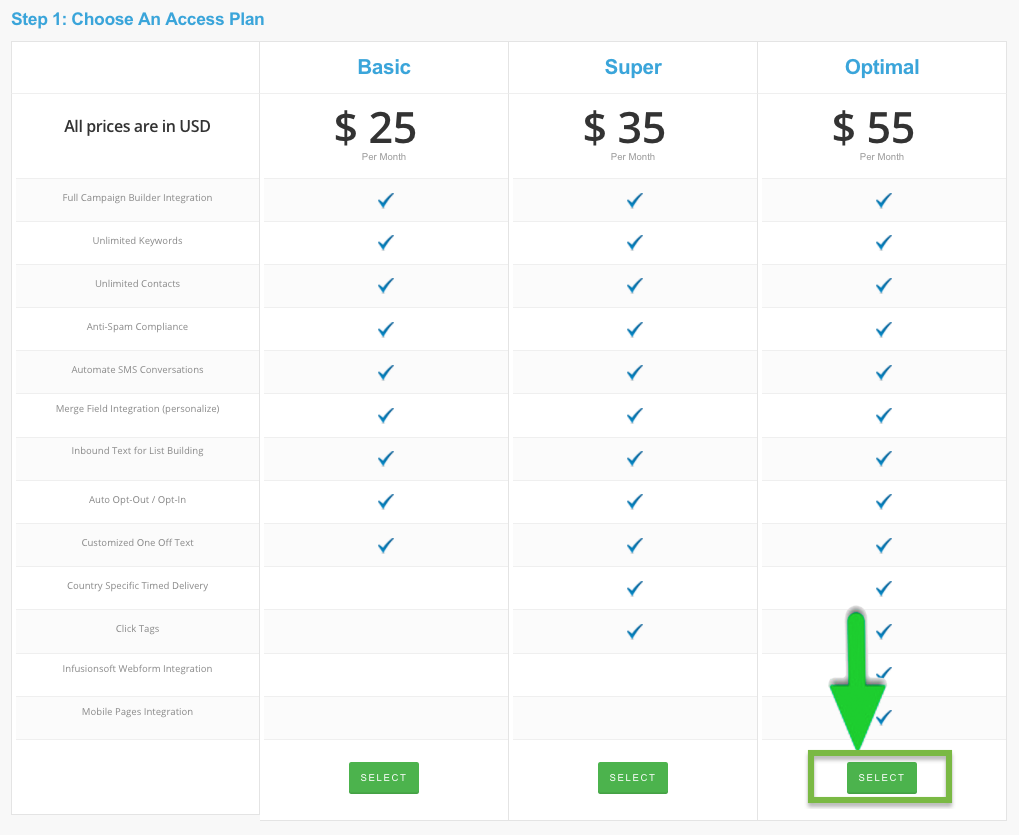
You will be redirected to the shopping cart. Review if the item and the quantity is correct, then fill out the information needed.

Make sure to use the SAME EMAIL ADDRESS and PHONE NUMBER that you used during registration.

After you have completed your order, your new subscription will appear on your Dashboard.
Comments