In order to test if the campaign you have created works in Infusionsoft's new Interface, you may send yourself a test Text Message.
Below are the steps on how you can test your campaign and send yourself a message:
1. Go back to the contact list. Click on the contact record you want to send your test message to.
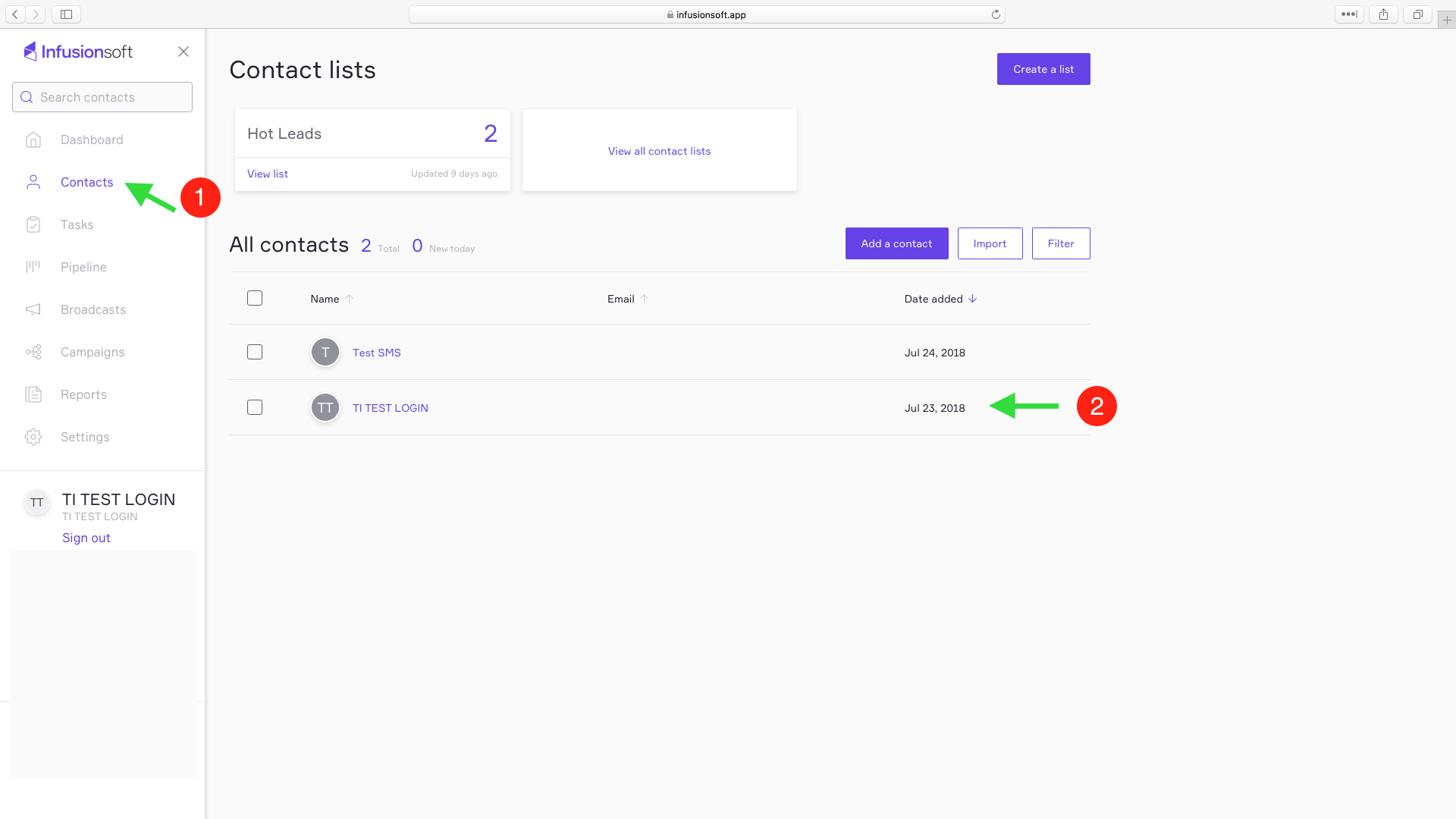
2. Please make sure that the following necessary fields are properly and correctly filled out on the contact record.
- Name
- Phone number
- Country
- Email address (must be unique)
Then, select the campaign icon and click the "Add Contact Record to the Campaign".
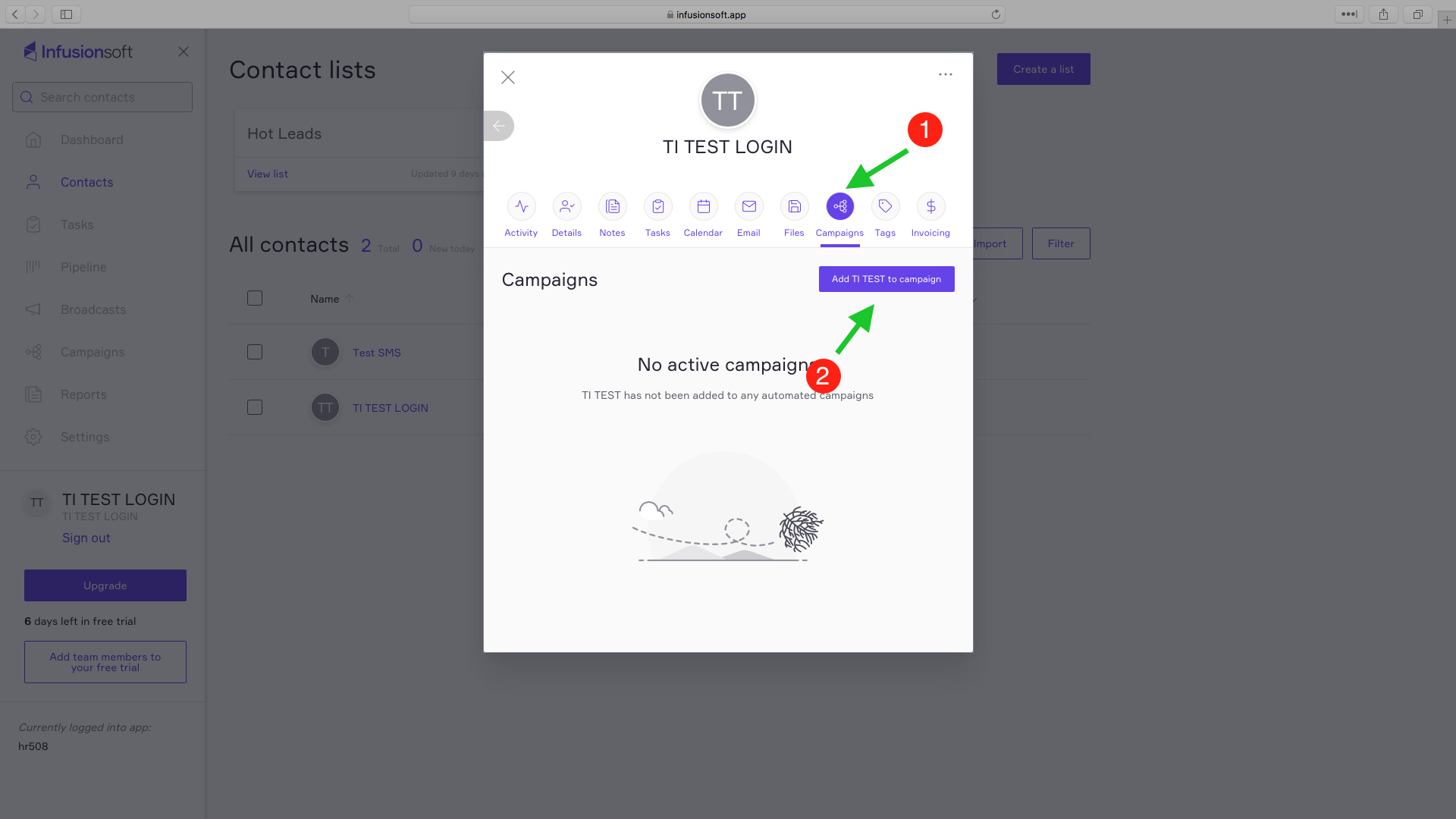
3. Select the campaign and the sequence you want to test from the dropdown menu. Click "Add" when done.
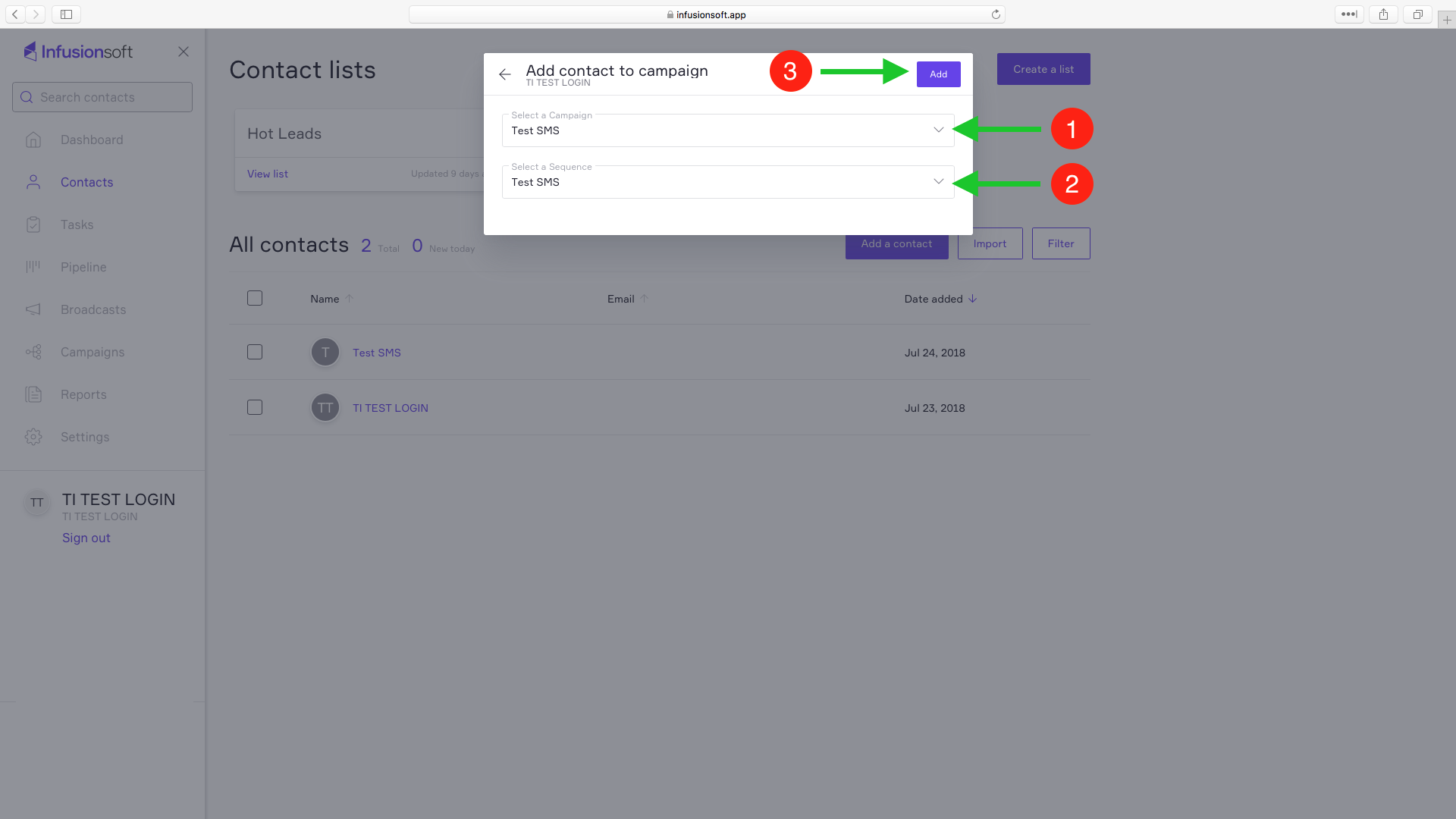
Note: Do NOT use the Test Button in the campaign builder http post snippet.

Comments