When your first sign up for text Integration we need to link your Infusionsoft account with your Text Integration Account.
- Log into your Text Integration account, https://secure.textintegration.com/

- Upon logging in, you will be prompted to Authorize the connection between your Text Integration and Infusionsoft account.

- You will be redirected to Infusionsoft's log in page, where in you will need to login into your account.
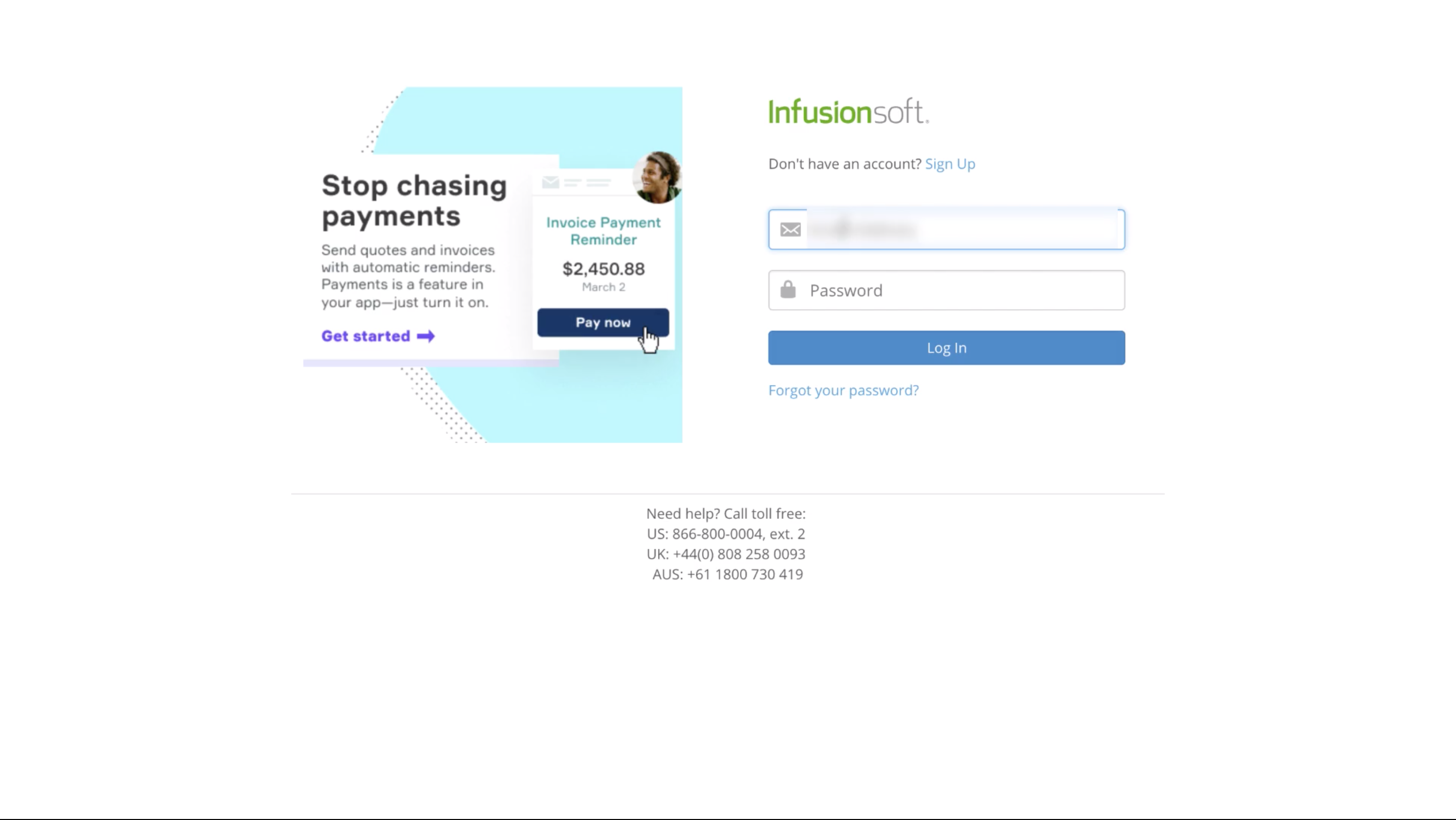
- If you have multiple app names under your Infusionsoft account, kindly select the app you want to connect from the dropdown menu then click Allow.
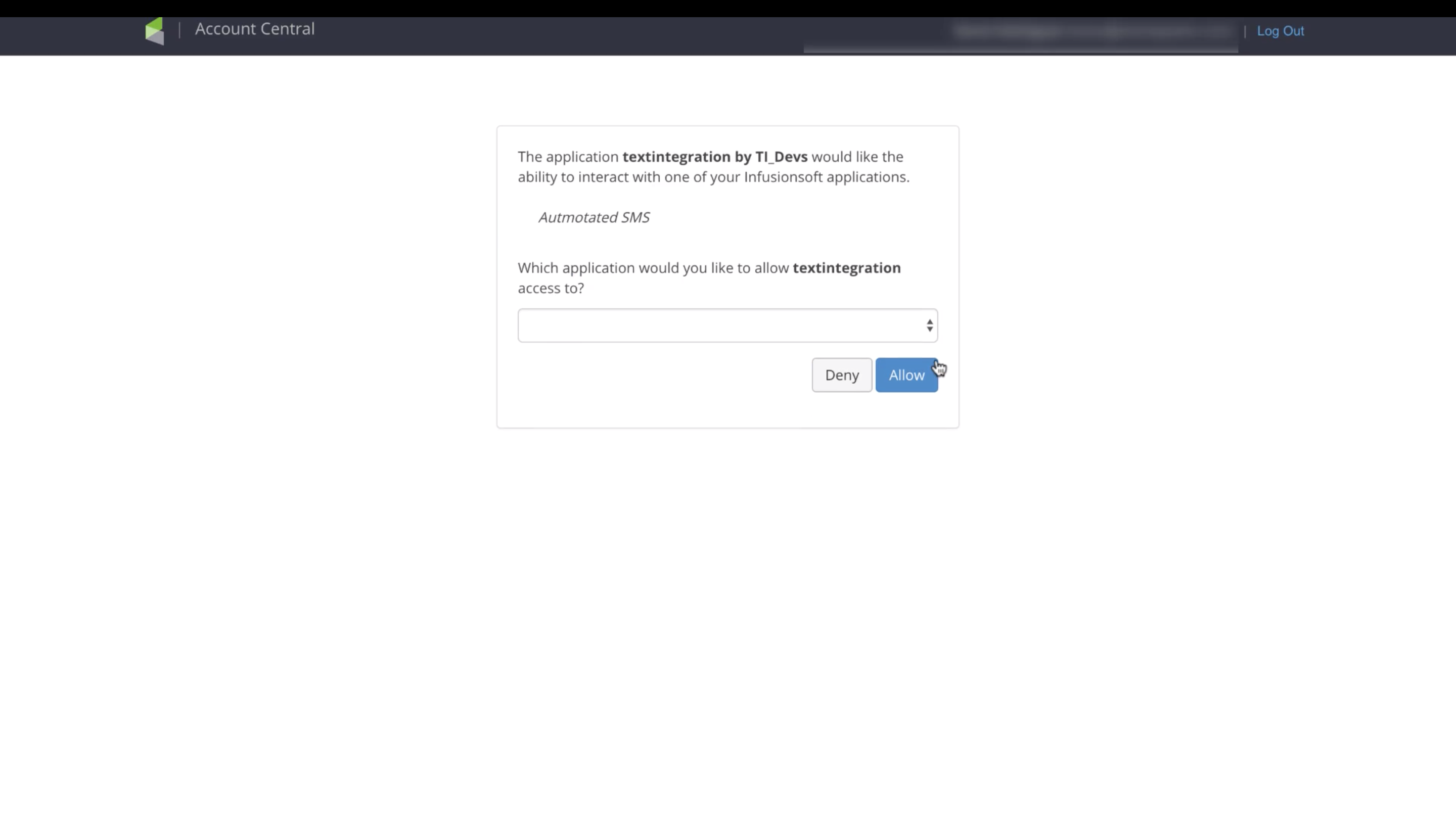
- If you only have one app name under your Infusionsoft account, you will just need to click Allow.
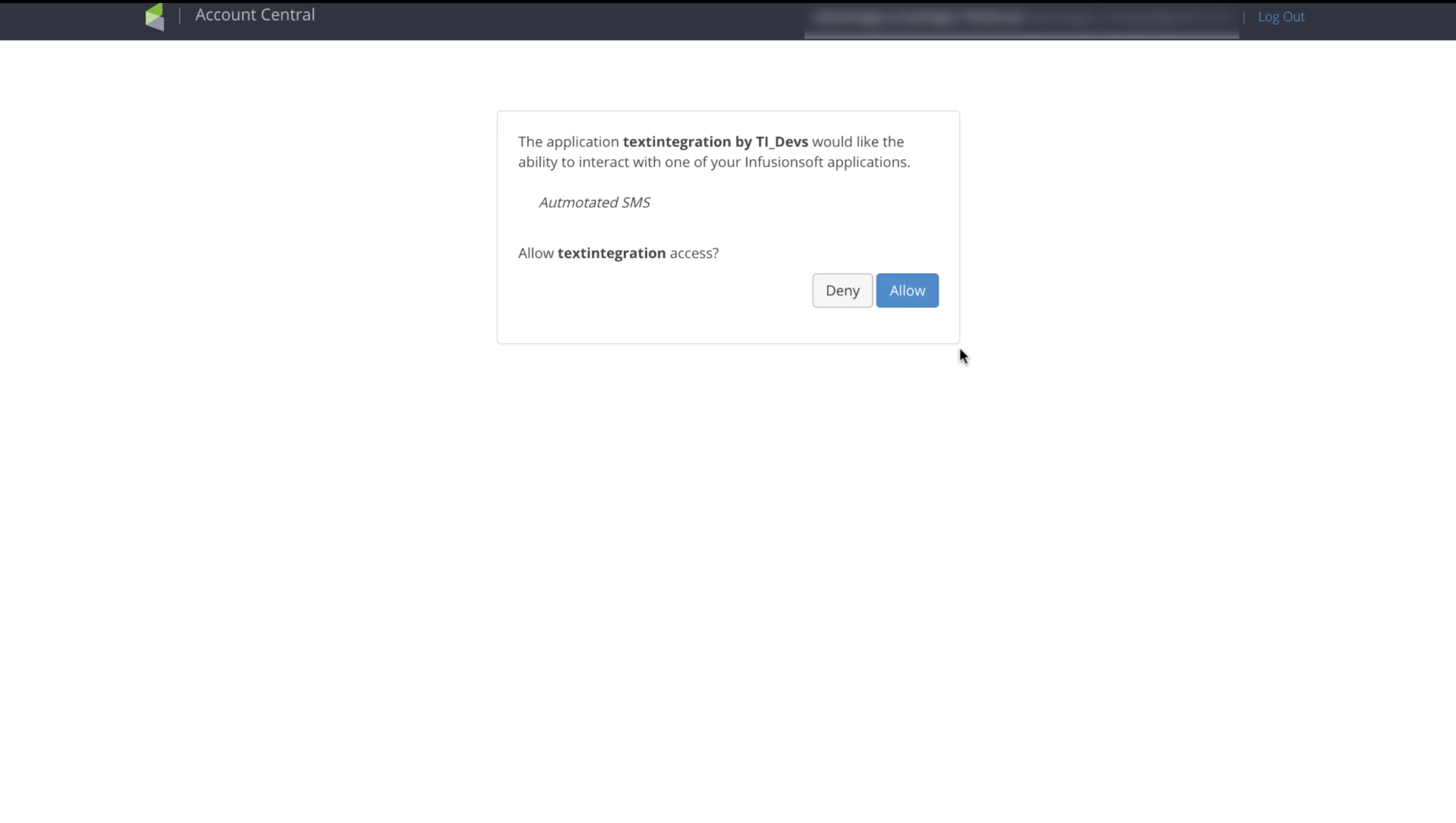
- Then you will be redirected to your Text Integration Dashboard. Kindly go to My Account > Manage Optin to configure your Double Opt-in.
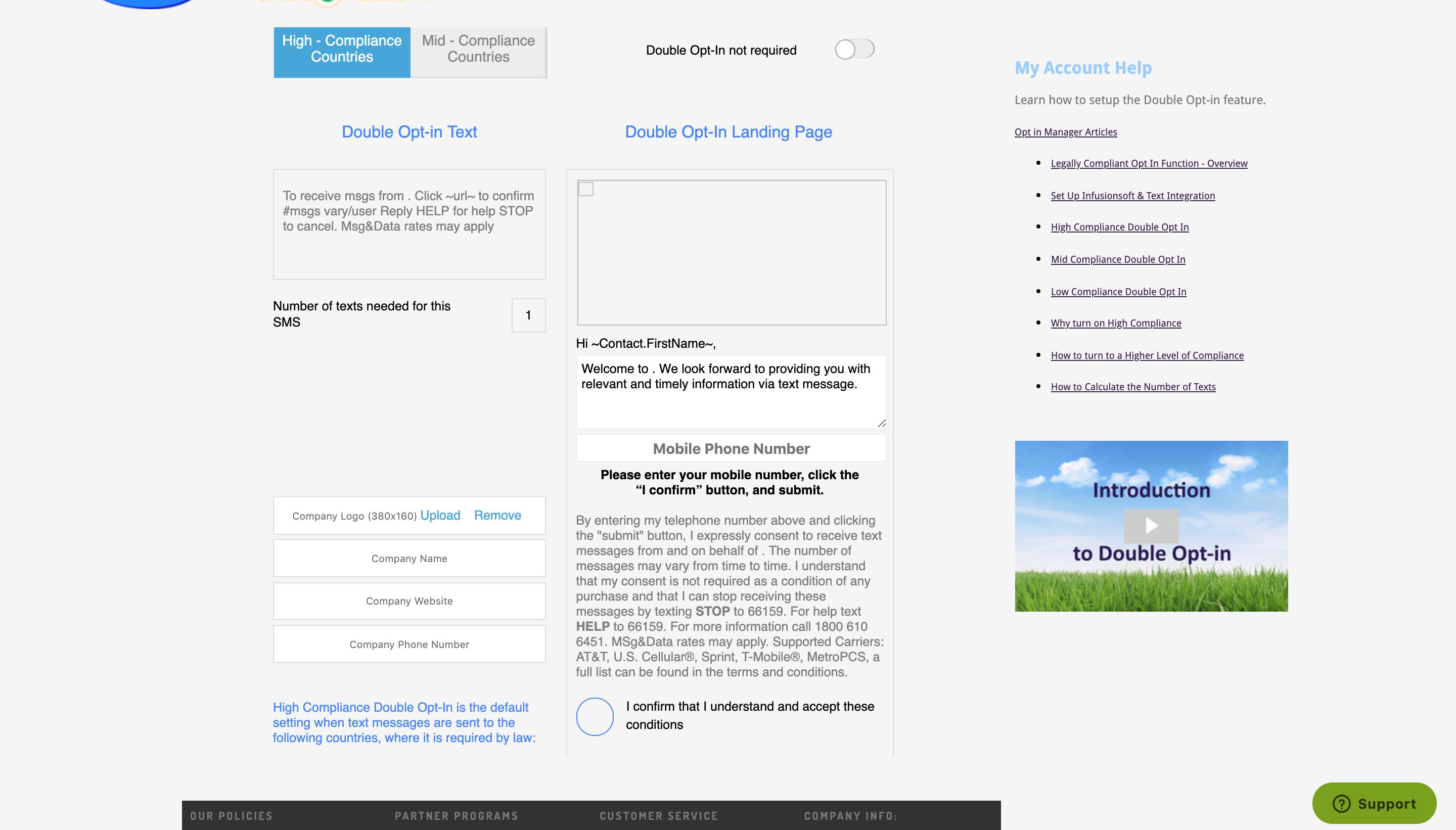
- You may refer to this article, Double Opt-in setup and configuration for more information.
Comments