You can set the time when all unsent SMS from the INF campaign will be canceled.
Login to your Infusionsoft Account. https://signin.infusionsoft.com/login

Open up your campaign.
Open up your SMS Sequence
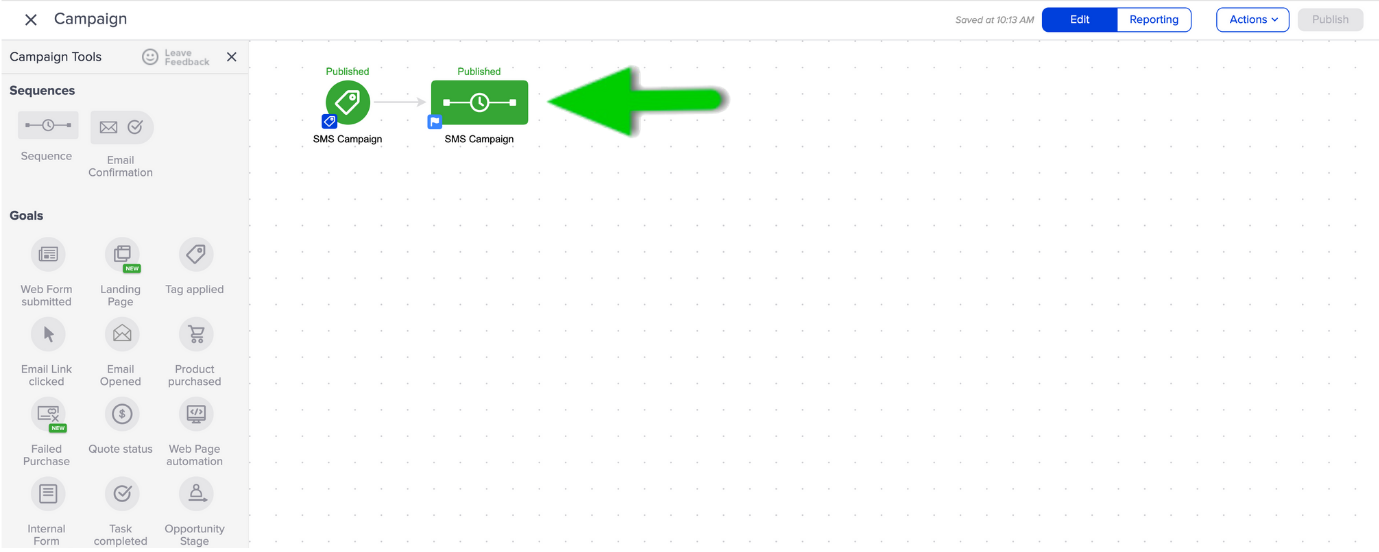
Open up the HTTP Post Snippet
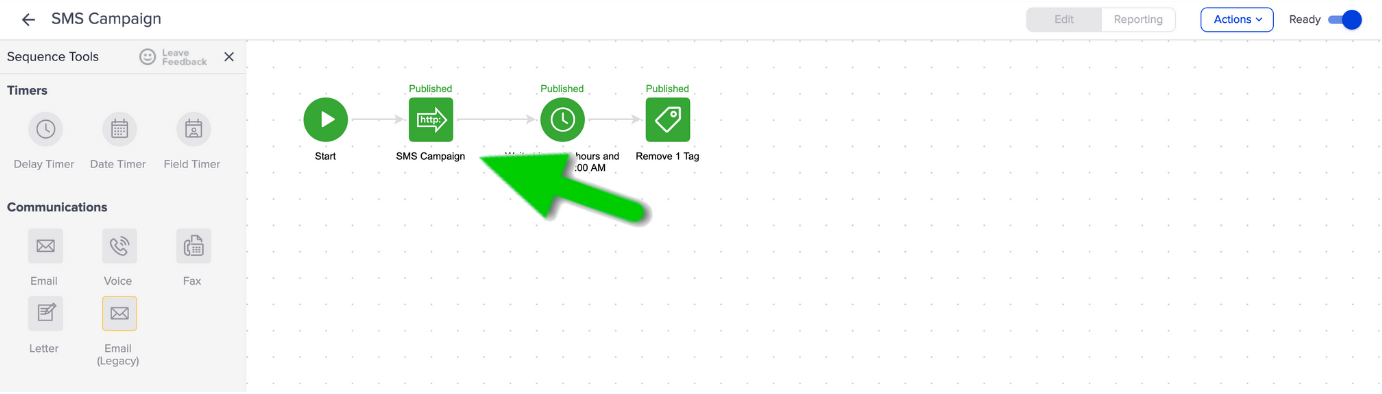
Add a new name/value pair. Type in cancel in the name field and type in the time you want your messages to be canceled in 24-hour format on the corresponding value field
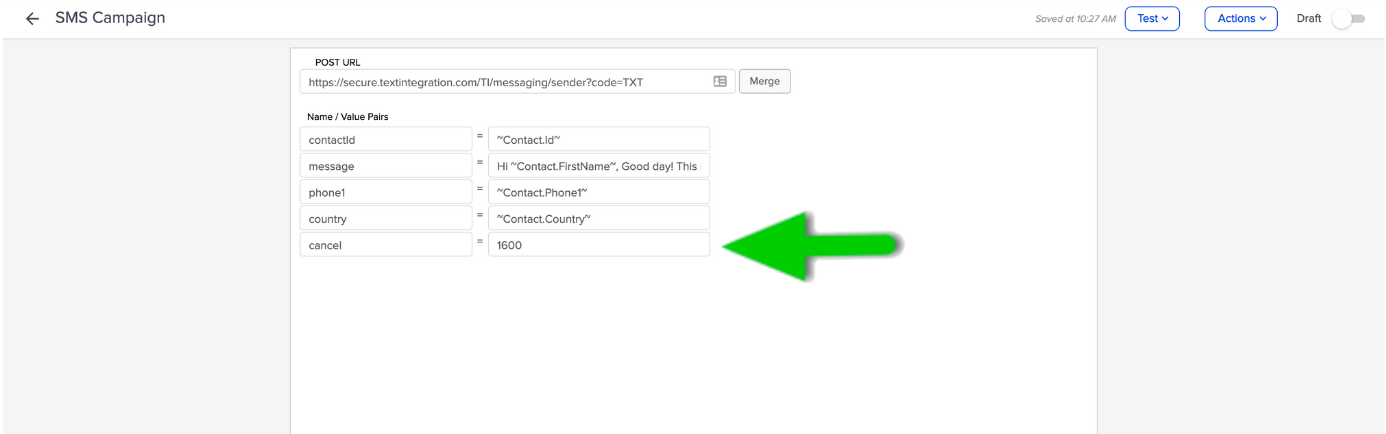
Please note that an invalid cancel setup will be treated as a regular SMS campaign without the cancel feature.
If you have not set up an SMS Campaign before, you may refer to this link, How do I send a text message using Campaign Builder?
Also, you may use the cancel time feature along with the timed delivery feature. However, please note the following.
- If the cancel time is greater than the timed delivery time. e.g. timed delivery = 1600, cancel time = 2000. Then the SMS Campaign will be sent out as normal. All SMS that are unsent beyond the cancel time indicated will no longer be sent out and will be removed from our system.
- If the cancel time is less than the timed delivery time e.g. timed delivery = 1600, cancel time = 1200. Then the cancel time will be set for the following day.
- If the cancel time is equal to the timed delivery time e.g. timed delivery = 1600, cancel time = 1600. Then your SMS campaign might not be sent out.
Comments