Log in to your Text Integration account.
https://secure.textintegration.com/
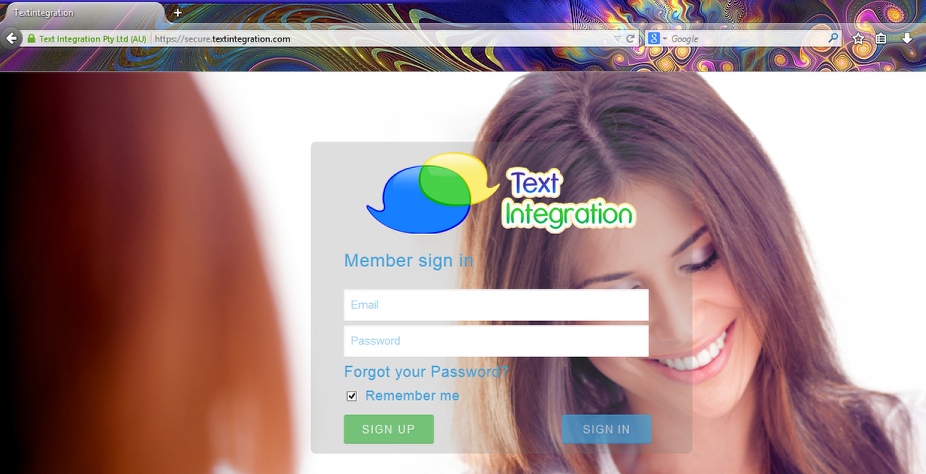
Go to My Account > Integrations
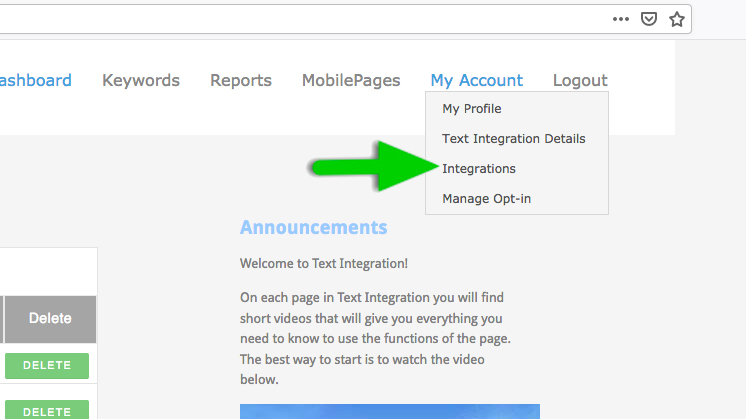
Select Zapier from the dropdown menu and click on the Generate API Key button
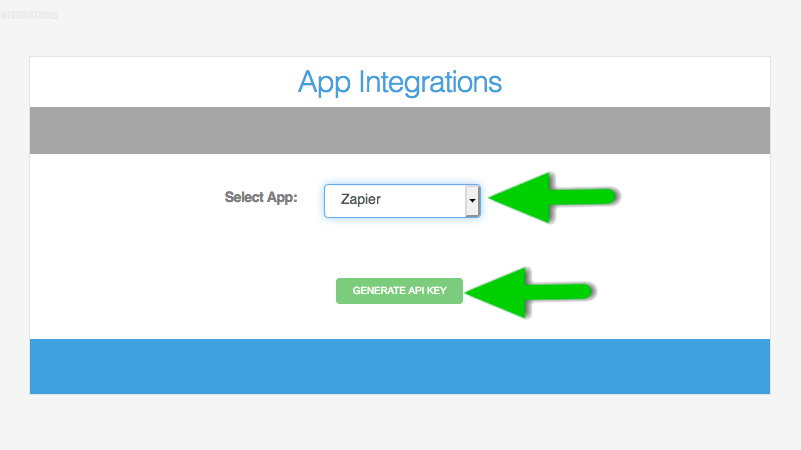
Copy the generated API Key to your clipboard.
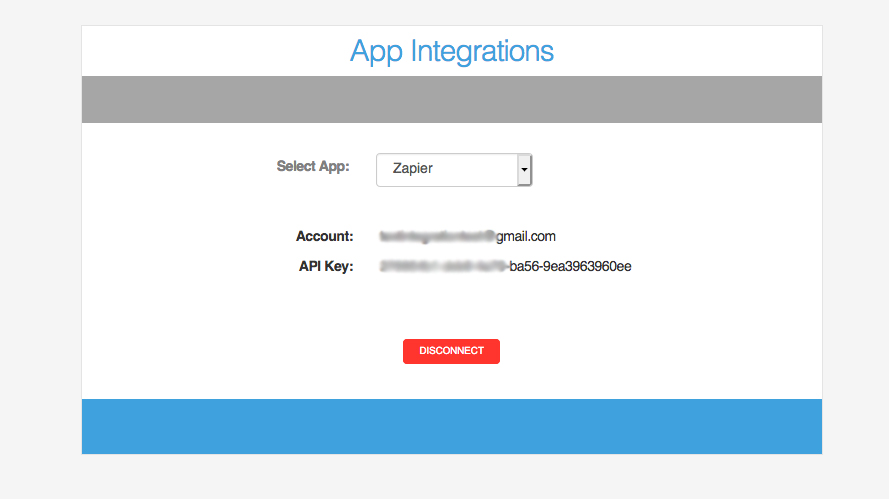
Go to your Zapier Account and click on the My Apps on the left side.
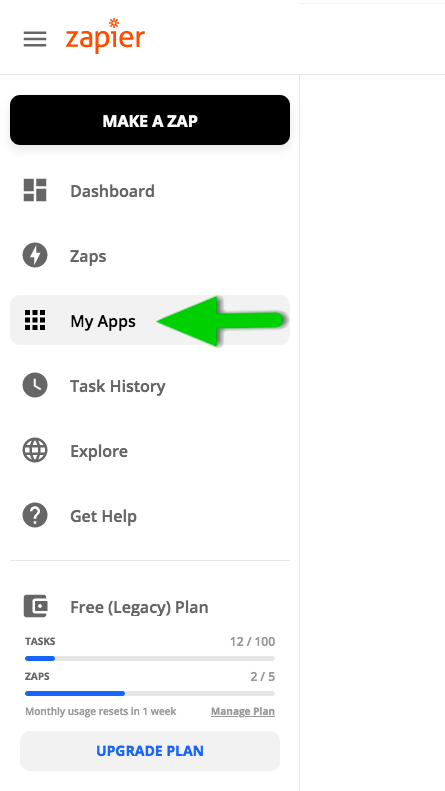
Search and select Text Integration from the search field
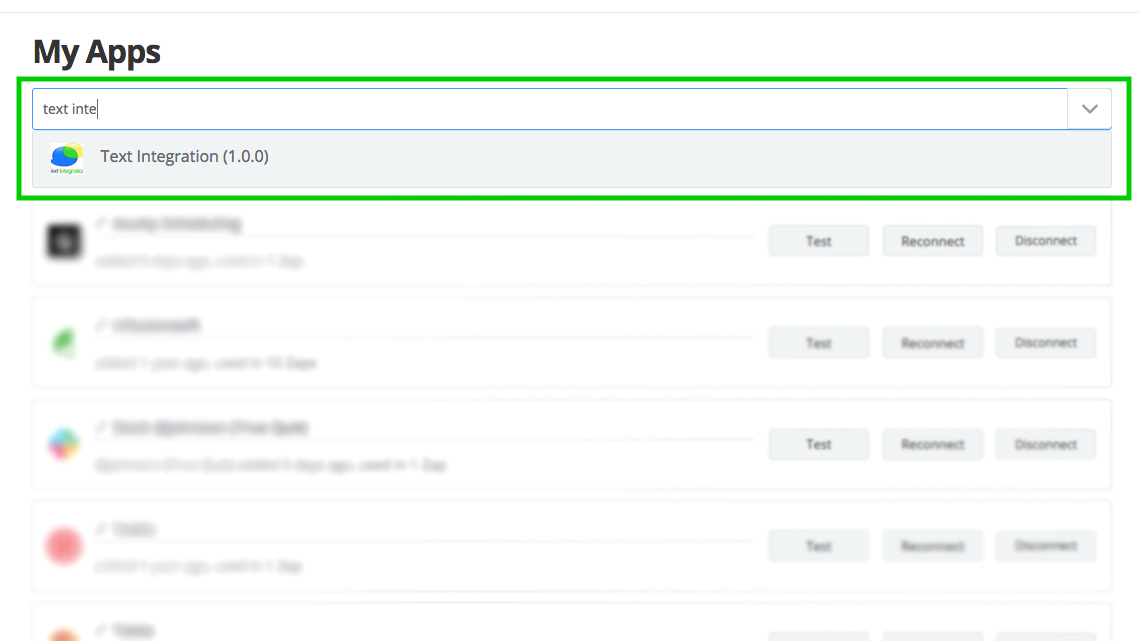
Paste the generated API key on the corresponding field and click the Yes, Continue button
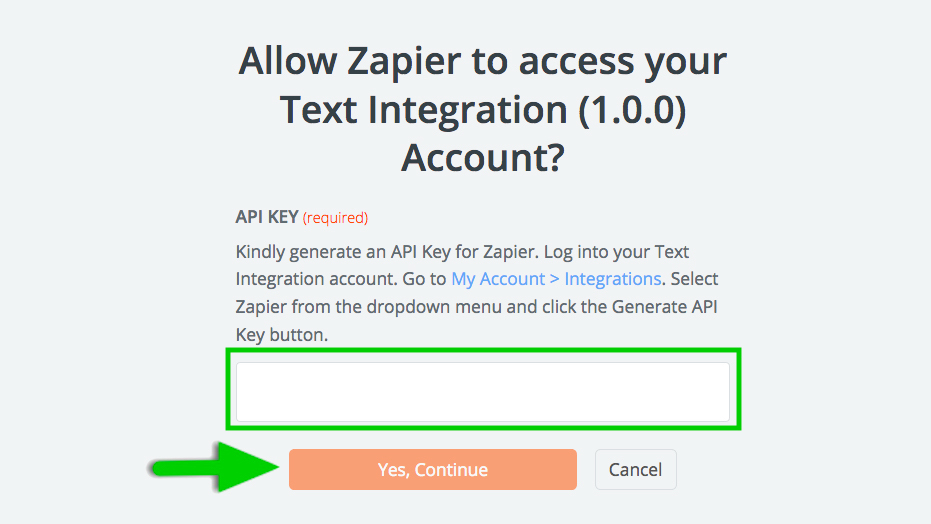
Comments