Opt-in link will let you remove contact records from your opt-out list on their behalf. Thus, enabling you to send them SMS Campaigns again.
You can set it up in your Infusionsoft Campaign Builder.
In your Infusionsoft Campaign Builder, create a tag named ”Optin Link”, and connect it to a sequence, name it "Opt-in Link"
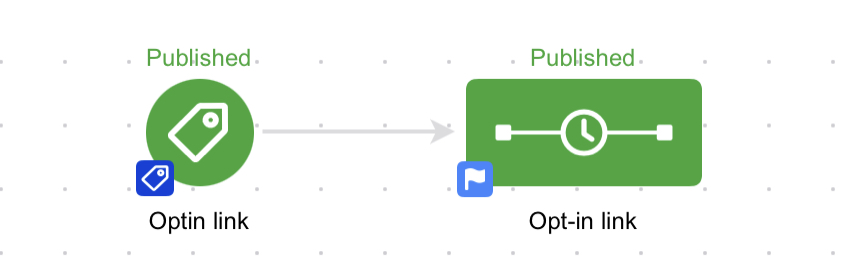
Go into your Opt-in link sequence, by double clicking the sequence. Inside the sequence, drag and drop an HTTP post snippet, name it Opt-in link as well.
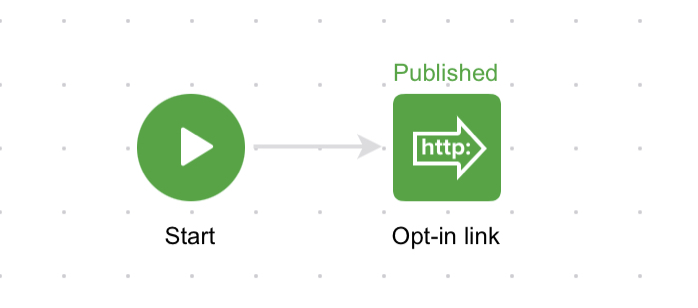
Go into the sequence, by double clicking the HTTP Post Snippet.
In the POST URL field, type in "https://secure.textintegration.com/TI/api/v1/business/ABC/contact/inf/optin" wherein the ABC should be replace by your unique shortcode.
Also, add the following name/value pair:
- Contactid = ~Contact.Id~
- Contactemail = ~Contact.Email~
Please make sure that all the fields do not have laeding and trailing spaces. Also, take note of the capital and small letter, as these fields are case-sensitive.
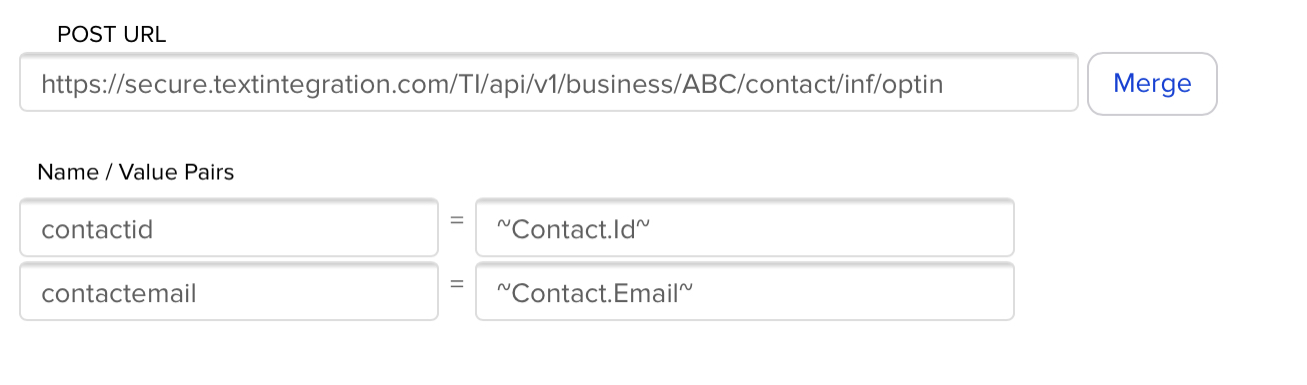
Do not forget to slide the draft to reaady button and publish the campaign.
In order to run this, just apply the "Optin link" tag to the corresponding contact record.
Comments