Follow the steps below in order to change the account name in Zapier .
Go into your Zapier account and click on My Apps on the left side
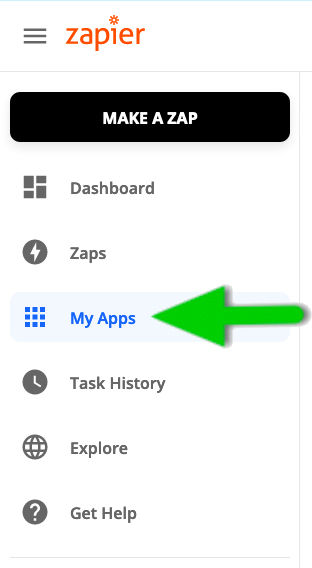
Click on Text Integration on your Apps list.
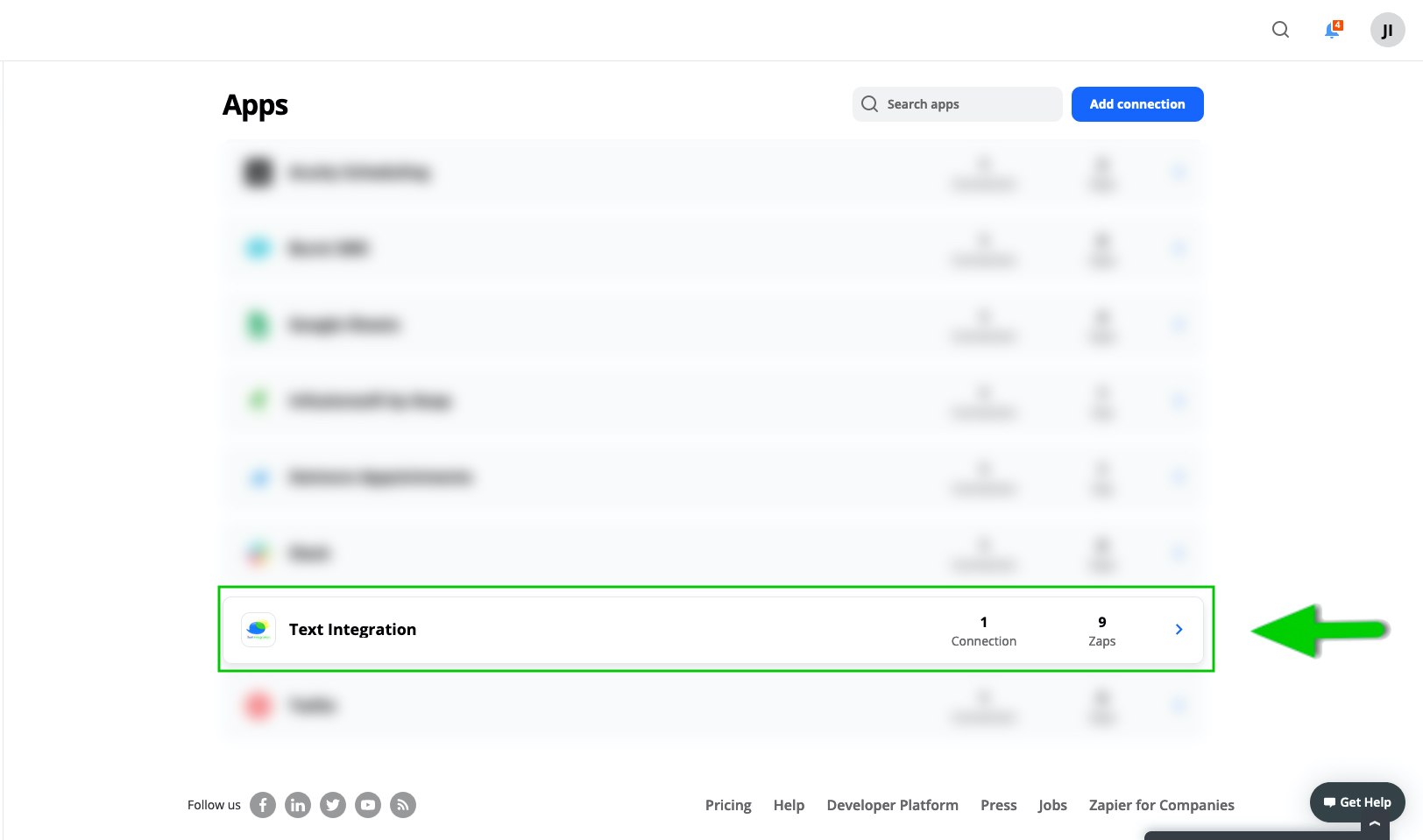
Under the Text Integration My Connections, kindly click on the three dots on the right side.
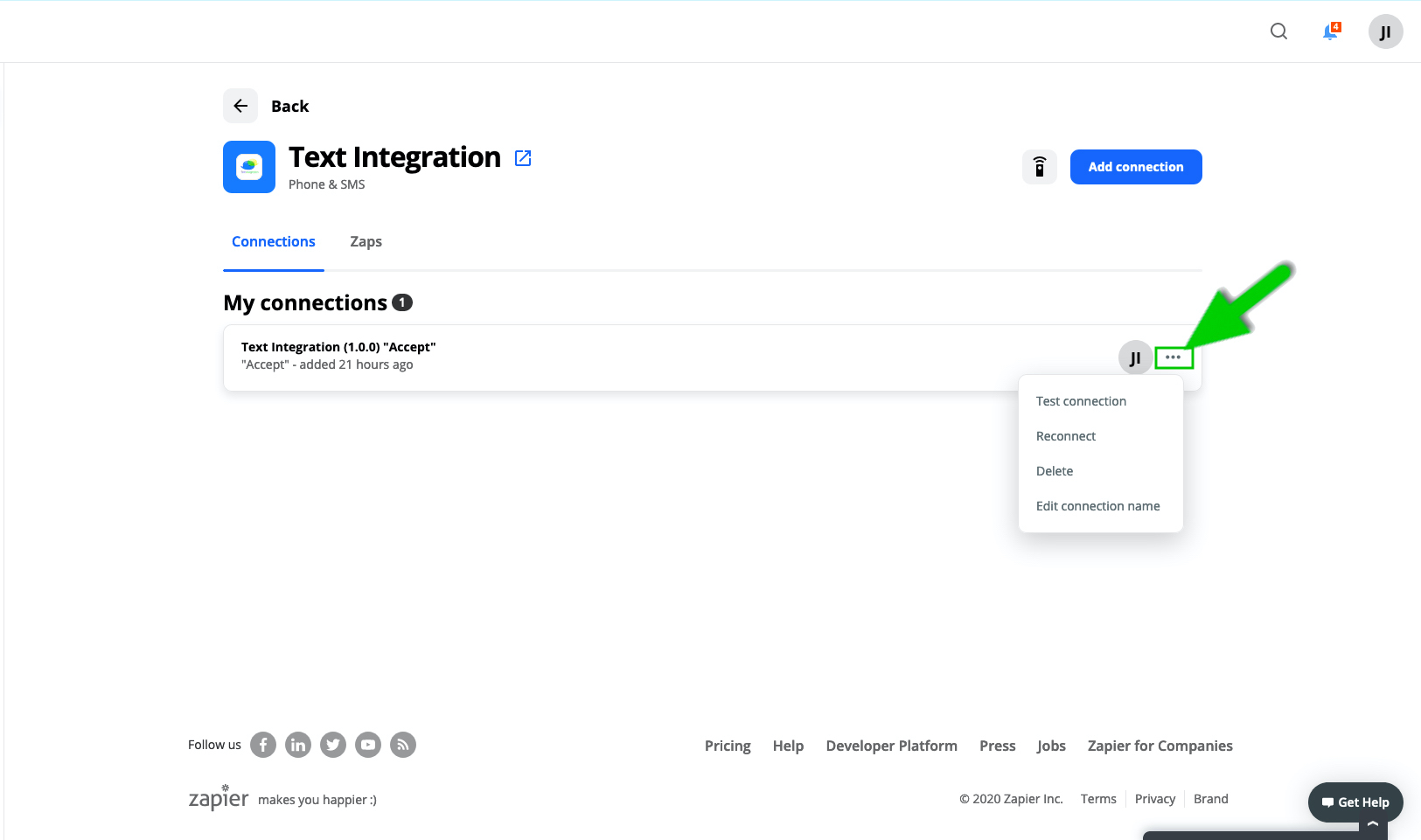
Select "Edit Connection Name" from the drop-down menu.
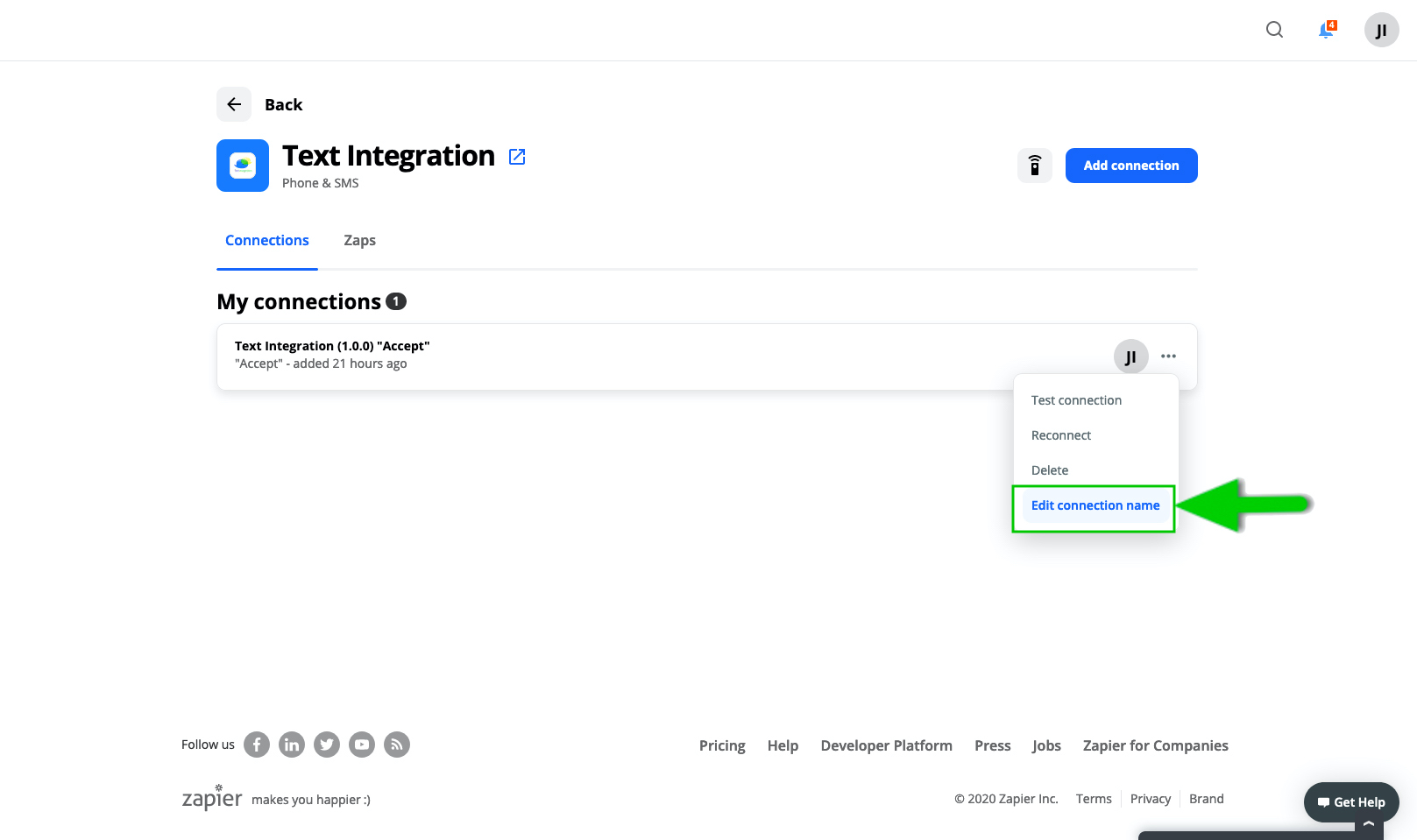
Type in your preferred name in the pop-up window and click okay when done.
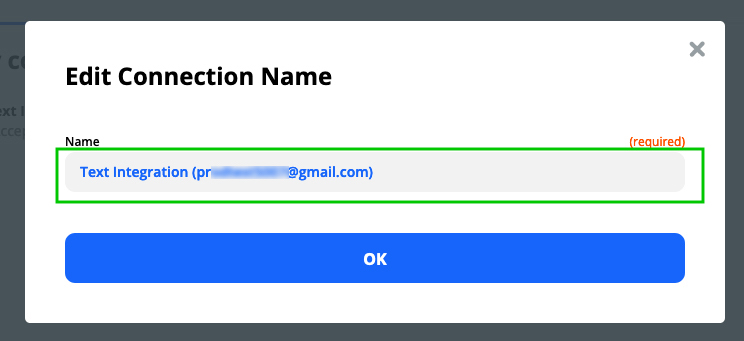
Now the new connection name will appear under the account selection section.
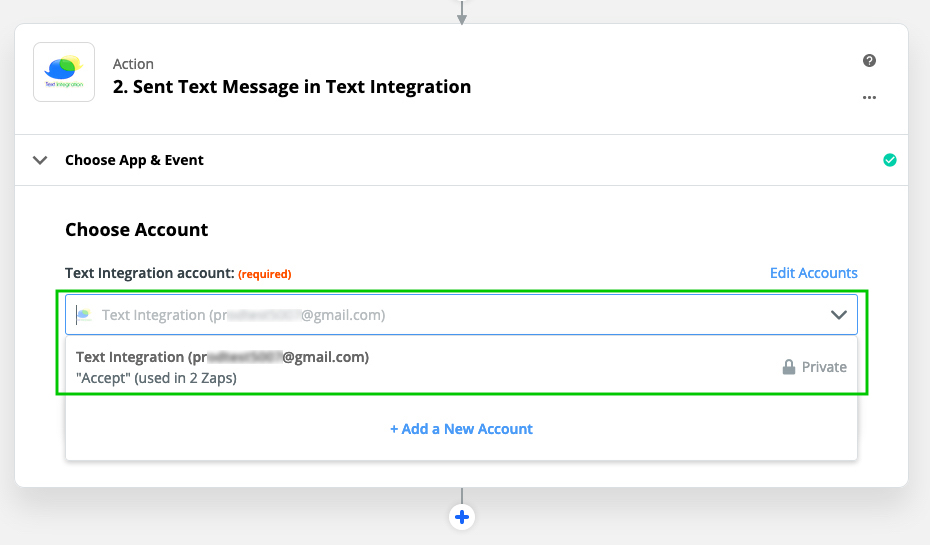
Comments